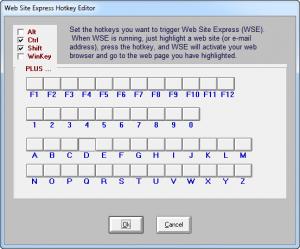Web Site Express
2.6.3
Size: 1.47 MB
Downloads: 4989
Platform: Windows (All Versions)
While viewing a web site, you may find a reference to another site, but someone may forget to include a link. If you can not be bothered with copying the address and opening a new tab to access that site, you will definitely appreciate the functionality of Web Site Express. It makes it possible to go directly to a web site, just by selecting its address (in plain text format) and hitting a hot key.
The application is compatible with any Windows version, from Win 95 to Win 7. Installing it on your computer is a straightforward procedure, which does not involve any complicated settings. You will not have to sacrifice too much disk space or too many resources for this lightweight application.
All you have to do is run the application and let it work in the system tray. You can use its icon to bring up a small window, where you may define a keyboard shortcut. The Alt, CTRL, Shift and Windows keys are selected by clicking check boxes. Additionally, you will have to select a letter, number or a function key. They are illustrated on the same window and you just need to click one to select it.
Apart from selecting a hot key, Web Site Express does not include any other settings. If you see a web site's address, you just need to highlight the text and use your hot key. This will launch the web site in question, on your default browser, in a new tab. You can perform the same action with an email address, to access its domain.
Some people would argue that Google Chrome can perform the same action if you right click a highlighted address and select an option from the context menu. While this is true, you should be aware of the fact that Web Site Express is not limited to web browsers. You can select an address and use the keyboard shortcut in any Windows application and the effects will be the same. Even if you type an address in Notepad, you will be able to access the related web site with the same hot key.
Pros
You can use a hot key to launch a web site from any Windows application. Web Site Express lets you configure any keyboard shortcut without any effort. The application works in the background and its impact on your computer's performance is minimal.
Cons
You may encounter difficulties when running Web Site Express on 64-bit Windows versions. With the aid of Web Site Express, you can access any web site instantly, from any Windows application, just by hitting a keyboard shortcut.
Web Site Express
2.6.3
Download
Web Site Express Awards

Web Site Express Editor’s Review Rating
Web Site Express has been reviewed by Frederick Barton on 14 Aug 2012. Based on the user interface, features and complexity, Findmysoft has rated Web Site Express 5 out of 5 stars, naming it Essential